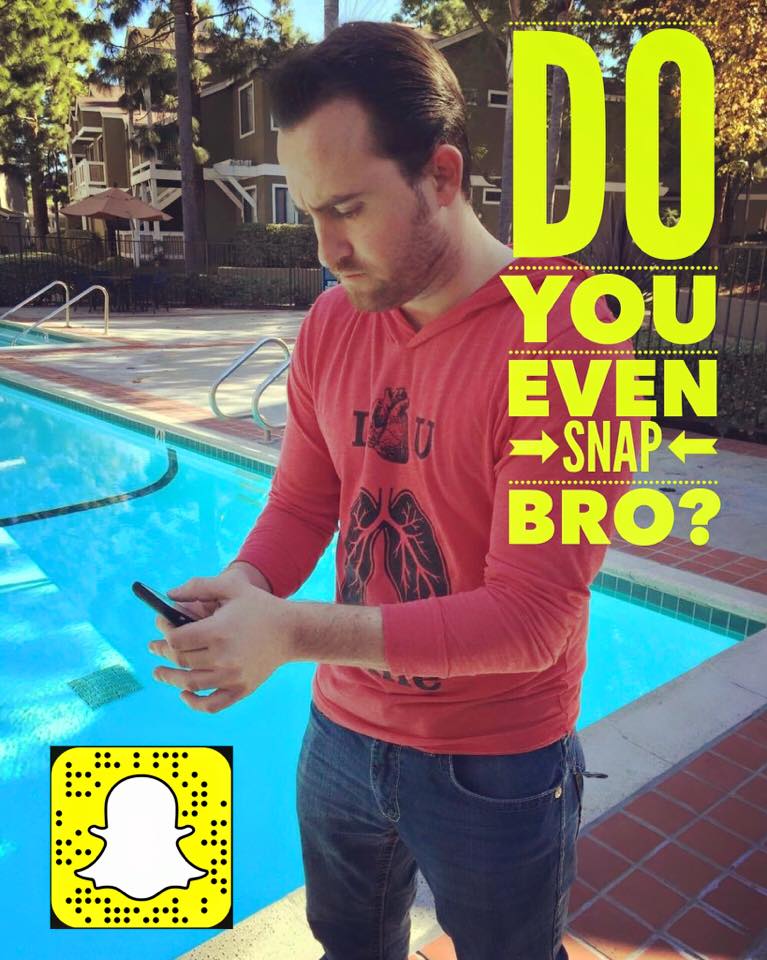3 Ways to Become Savvy on Snapchat, You Probably Didn’t Even Know Were Possible
Where is the attention of your audience? Where is the attention of your audience going? The answer to both questions is the same: Snapchat.
The disappearing photo and video app is no longer just something used by your teenage daughter. With brands like Taco Bell, WWE, and even the White House on board, it’s clear the platform is maturing. As Gary Vaynerchuk calls it, it is “aging up.” The eyeballs are there, and more are going there.
In this noisy social world, what can you do to capture some of the attention? Simple—stand out on Snapchat. Here are three ways you can become more savvy on Snapchat, stand out, gain more followers, and earn attention with each and every snap.
#1: Use Multiple Filters at Once
This is a super easy hack! Take the picture or video you want. After you select the first filter you want, you simple hold your thumb down on the screen with one hand, and scroll through again with another hand! It’s a great way to stand out and look better on your snaps.
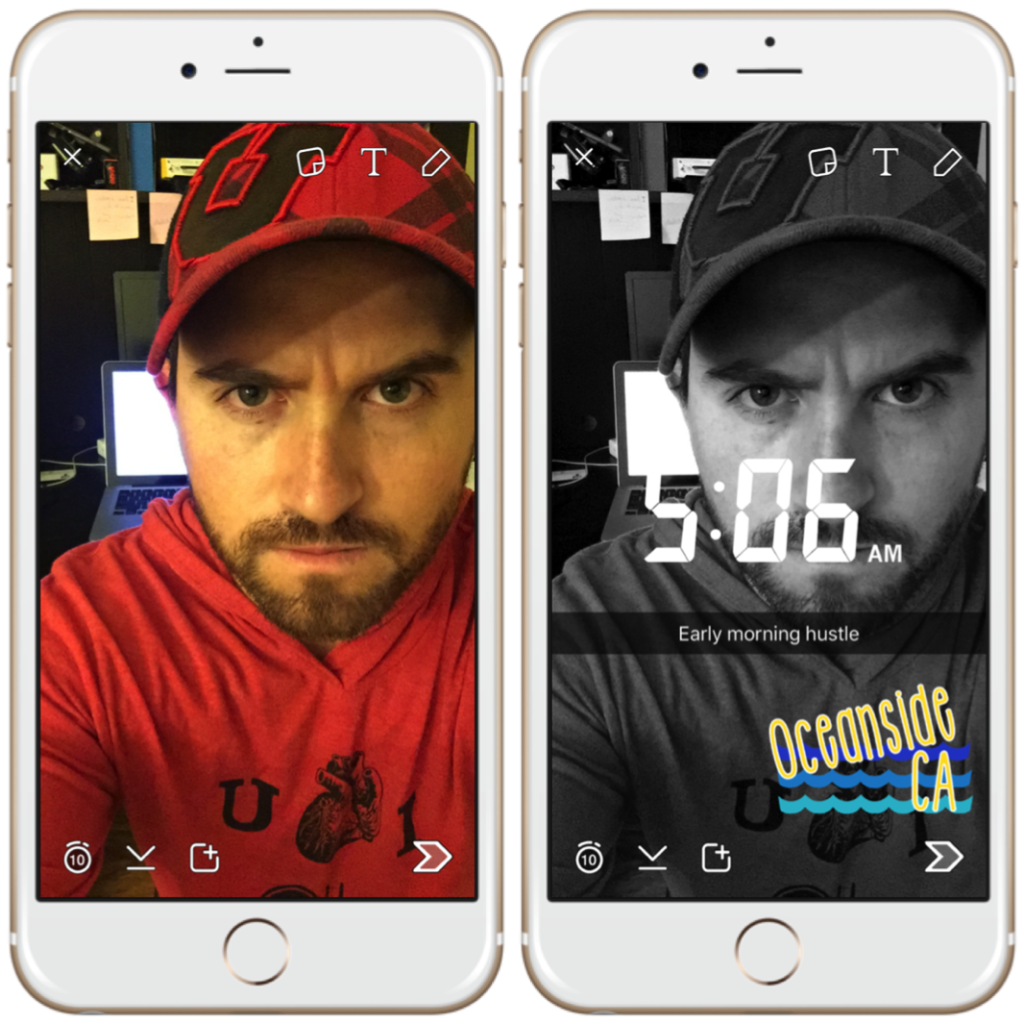
#2: Share Your Snapchat Link (not just your handle)
A huge way to get more exposure for you and your brand is to get your existing audience from your other social platforms onto Snapchat. But sometimes getting your audience to “add” you on Snapchat is clumsy at best. Typically, when someone is trying to get someone to follow them they shoot out their handle, and ask people to add them. The problem with that is people usually have to try to remember your handle, go to the app to type it in, forget the handle, go back to Facebook to remember it, etc. There’s also the Snapcode you can send people—but most people don’t even know what that is, let alone how to use it. There are too many barriers. It’s confusing.
Wouldn’t it be cool if you just had a Snapchat link you could send someone? And all they would need to do is tap on your link? Well, there is! Your Snapchat link is: snapchat.com/add/[Yourhandle].
Here’s how it works. Let’s say I wanted to share Grant Cardone’s (@grantcardone) Snapchat link to Facebook or Twitter. His link would look like this: snapchat.com/add/grantcardone. When users tap that link on their phone, it automatically takes them to Snapchat to add Grant Cardone. Boom!

#3: Add More Text to Your Snaps.
Snapchat had an idea to keep things simple—limit the amount of text you can put on your snaps. Sometimes it’s annoying. What if there is something really cool that just requires one more word? Or what if you want to give instructions for your audience to screen shot? Recently I was watching Tai Lopez (@tailopez1) on Snapchat, and I saw this snap:
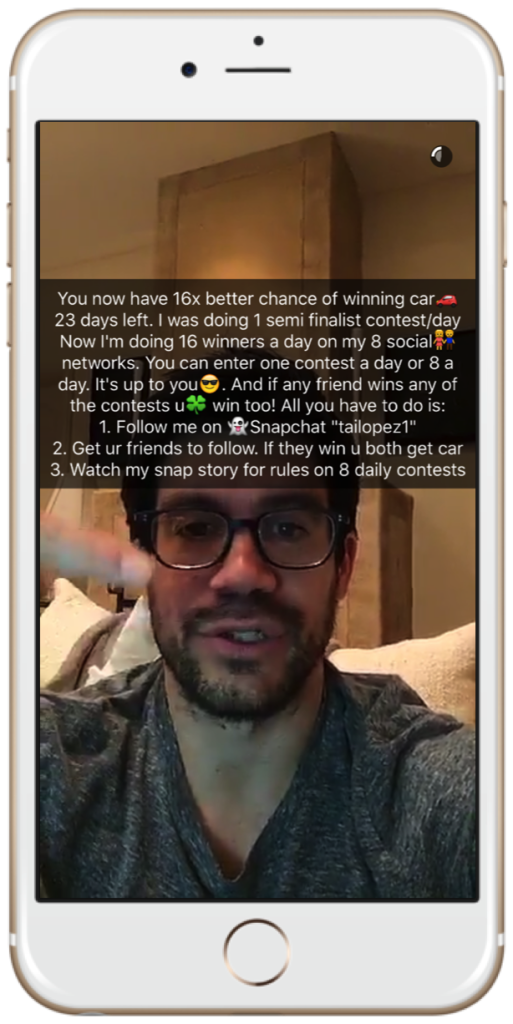
I immediately thought “holy cow!” How the heck did Tai hack the limited text count? Maybe Snapchat just did away with the limit? I went and tried it myself. It turned out to be a big fat FAIL!

The good news is, I figured it out! The great news is, I’m going to show you exactly how to do it yourself. There are three simple steps to performing this hack. See the steps below.
Step 1: Copy “blank space” in your notes.

Step 2: Paste the blank space into your snaps.

Step 3: Add your text! It’s that easy!
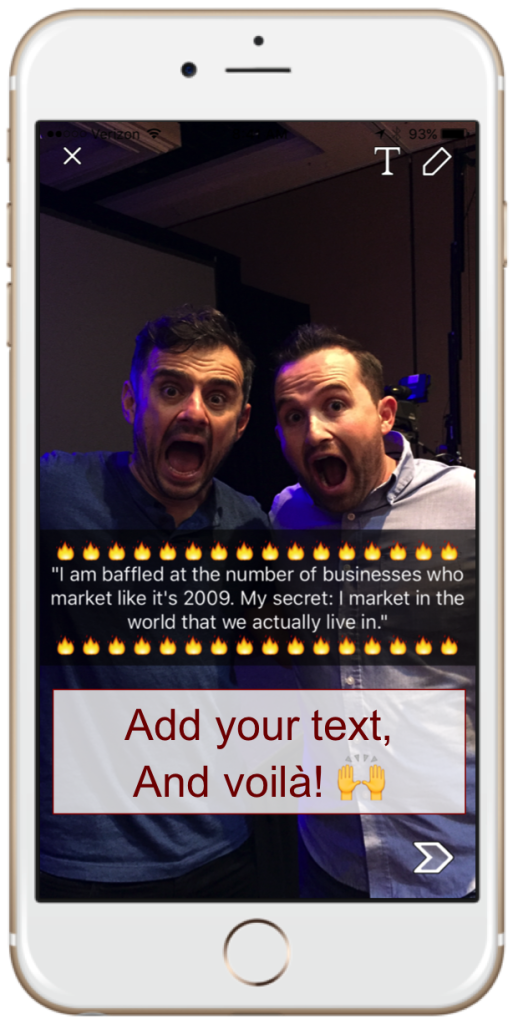
By using more filters you’ll be more interesting. When you share your Snapchat link you make it much easier of your audience to go to your snaps.And there are always times you’ll need just a little more text. Knowing these three things now make you a savvy Snapchatter!
Snapchat is here to stay. It’s exploding. Attention is here, and more is coming. What will you do today to earn attention and stand out?